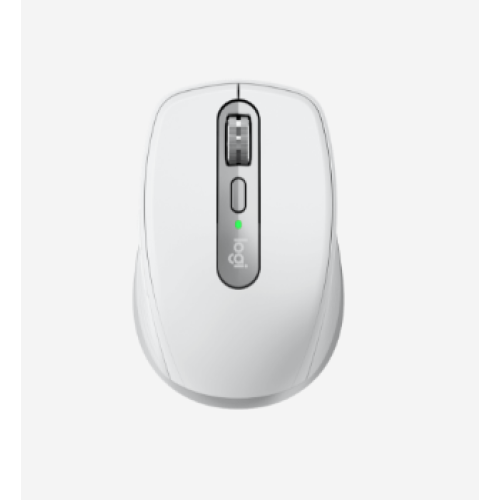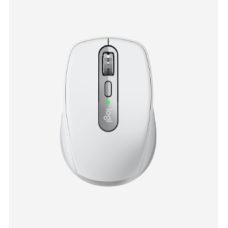LOGITECH MX ANYWHERE 3 Wireless MOUSE GREY
Your shopping cart is empty!
Product Description
HERE, THERE, ANYWHERE
MX Anywhere 3 is ultimate versatility with remarkable performance. The compact mouse is designed for mobile work – from the home office, to the cafe, to the airport lounge.
THE SCROLL WHEEL, REINVENTED
MagSpeed Electromagnetic scrolling is precise enough to stop on a pixel and fast enough to scroll 1,000 lines in a second. Oh, and it’s nearly silent.
The wheel’s machined steel gives it premium tactility and a dynamic inertia you feel — but don’t hear
QUICK CHARGE WHILE YOU WORK
MX Anywhere 3 stays powered for up to 70 days on a full charge – and gets three hours of use from a one-minute quick charge2Battery life may vary based on user and computing conditions.. Top up the power with the included USB-C charging cable while using.
MODERN DESIGN, PREMIUM MATERIALS
MX Anywhere 3 looks, and feels, better than ever. The elegant design features a scroll wheel made of machined steel and grippy silicone side grips for ultimate tactility. It comes in 3 distinct colorways, so you can choose a mouse that matches your laptop, and your unique style.
WORK FASTER WITH APP-SPECIFIC CUSTOMIZATIONS MX Anywhere 3 is fully customizable in every app you use — and you’ll work faster with predefined app-specific profiles3Requires Logitech Options software, available for macOS and Windows. in Adobe Photoshop®, Adobe Premiere Pro, Final Cut Pro®, Google Chrome™, Safari®, Zoom®, Microsoft Teams®, Word®, Excel® and PowerPoint®. Defaults Photoshop Video Editing Browser Video Calls Word.
DIMENSIONS
Mouse
- Height: 3.96 in (100.5 mm)
- Width: 2.56 in (65 mm)
- Depth: 1.35 in (34.4 mm)
- Weight: 3.49 oz (99 g)
Unifying USB Receiver
- Height: 0.72 in (18.4 mm)
- Width: 0.57 in (14.4 mm)
- Depth: 0.26 in (6.6 mm)
- Weight: 0.07 oz (2 g)
SYSTEM REQUIREMENTS
Unifying USB Receiver
- Required : Available USB port
- Windows® 10,11 or later 6Device basic functions will be supported without software for other systems than Windows® and macOS
- macOS 10.15 or later
- Chrome OS 7Device basic functions will be supported without software for other systems than Windows® and macOS
- Linux 8Device basic functions will be supported without software for other systems than Windows® and macOS
Bluetooth
- Required: Bluetooth low energy technology
- Windows 10,11 or later
- macOS 10.15 or later
- iOS 13.4 or later 9Device basic functions will be supported without software for other systems than Windows® and macOS
- iPadOS 14 or later 10Device basic functions will be supported without software for other systems than Windows® and macOS
- Linux 11Device basic functions will be supported without software for other systems than Windows® and macOS
- Chrome OS 12Device basic functions will be supported without software for other systems than Windows® and macOS
- Android™ 5.0 or later 13Device basic functions will be supported without software for other systems than Windows® and macOS
TECHNICAL SPECIFICATIONS
Sensor technology
Sensor technology: Darkfield high precision- Nominal value: 1000 dpi
- DPI (Minimal and maximal value): 200-4000 dpi (can be set in increments of 50 dpi)
Buttons
Buttons: 6 buttons (Left/Right-click, Back/Forward, Wheel mode-shift, Middle click)- Scroll Wheel: Yes, with auto-shift
- Horizontal scroll: Yes, by holding side button while turning the wheel
Wireless operating distance: 10 m (33ft) 14Wireless range may vary depending on operating environment and computer setup.Battery
Battery: rechargeable Li-Po (500 mAh) battery- Battery: up to 70 days on a single full charge. Get three hours of use from a one-minute quick charge
Optional software: Logitech Options and Logitech FlowPACKAGE CONTENTS
- Mouse
- Unifying USB Receiver
- Cable for recharging (USB-C to USB-A)
- User documentation
ADDITIONAL FEATURES
MULTI-DEVICE, MULTI-OS
Connect up to three devices and switch between them at the tap of a button. MX Anywhere 3 works on Windows®, macOS®, iPadOS®, Chrome OS™ & Linux®4Sensor, wheels, and buttons will be supported without adding additional drivers on Chrome OS and in most popular Linux distributions.
READY FOR VIDEO CALLS
Make meetings a breeze with predefined settings for Microsoft Teams and Zoom. Instantly mute and Start/Stop the video with the two buttons on the left side of your MX Anywhere 3.
Item specifics
- Warranty Period Three Months